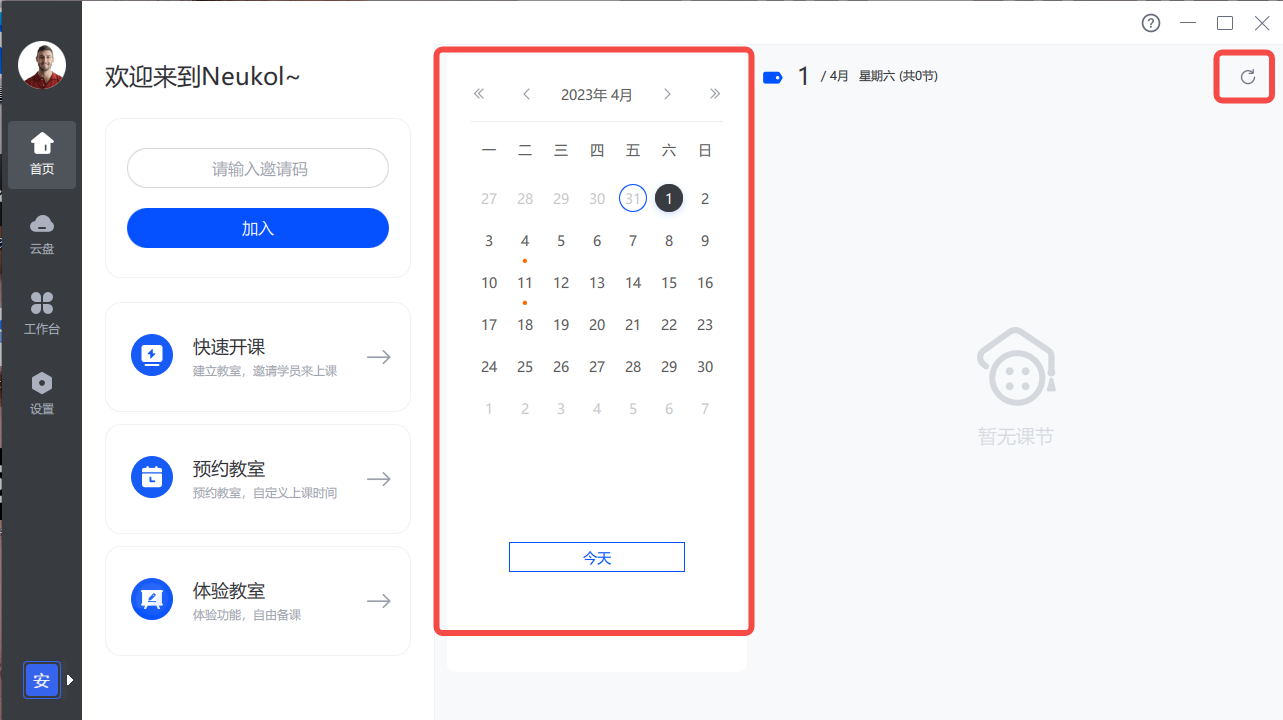设备
Q1:上课时电脑卡顿
A:建议关闭其他非必要的软件,减少对系统资源的占用,以获得更流畅的使用体验。
声音
Q1:您开麦时,对端反馈听到回声
A:请按照以下方式进行排查解决。
1.请点击教室右上角【设置】-【音频修复】。
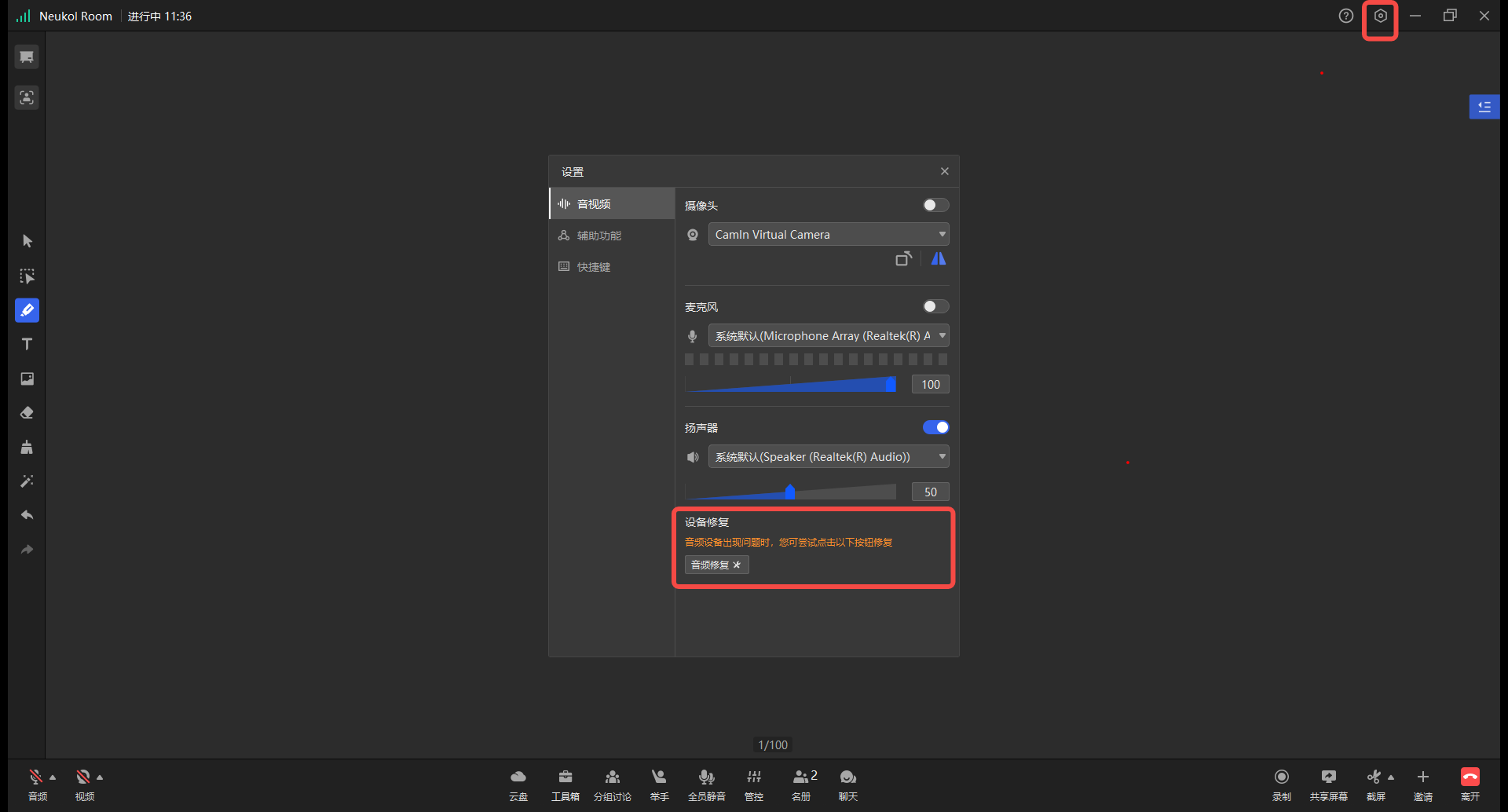
2.如果未能恢复正常,可以尝试插拔设备。
3.或在教室外【设置】-【通用设置】-【音频采集模式】,切换不同模式以消除回声、杂音。

日程
Q1: 课节列表为空;课节不对
A: 请在界面左侧选择想查看课节的日期。
如果日期正确但课节列表仍为空或显示不正确,请点击【刷新】获取最新的课节列表。