New Feature
1. Device Test
Windows/Mac/iPad/Android Pad/iOS/Android:
Upgraded Device Test feature for comprehensive device checks.
- For new users or new devices, you will be guided to perform Device Test to ensure smooth usage.
- Device Test entry relocated to a prominent position for convenient and quick access to the detection process.
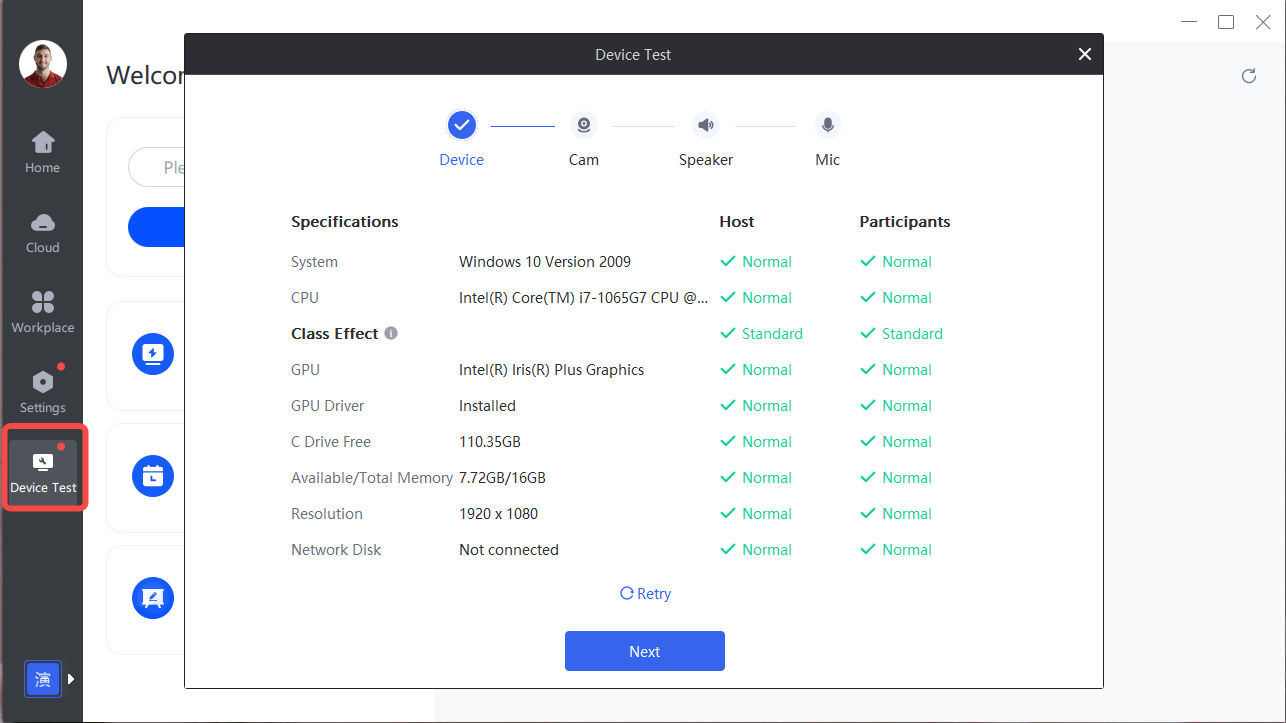
- The Device Test process will be divided into several steps, including device performance, camera, speaker, and microphone checks. Click on the respective icons in the flowchart or use the "Next" button below to proceed to the next step.
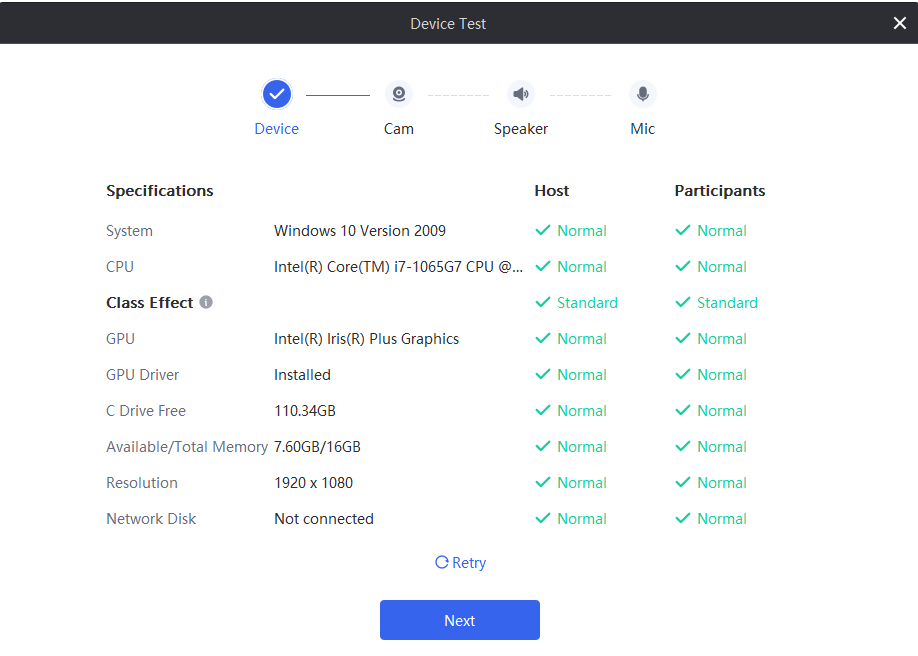
- If any issues are detected during the detection process, you can follow the system prompts to perform the corresponding actions.
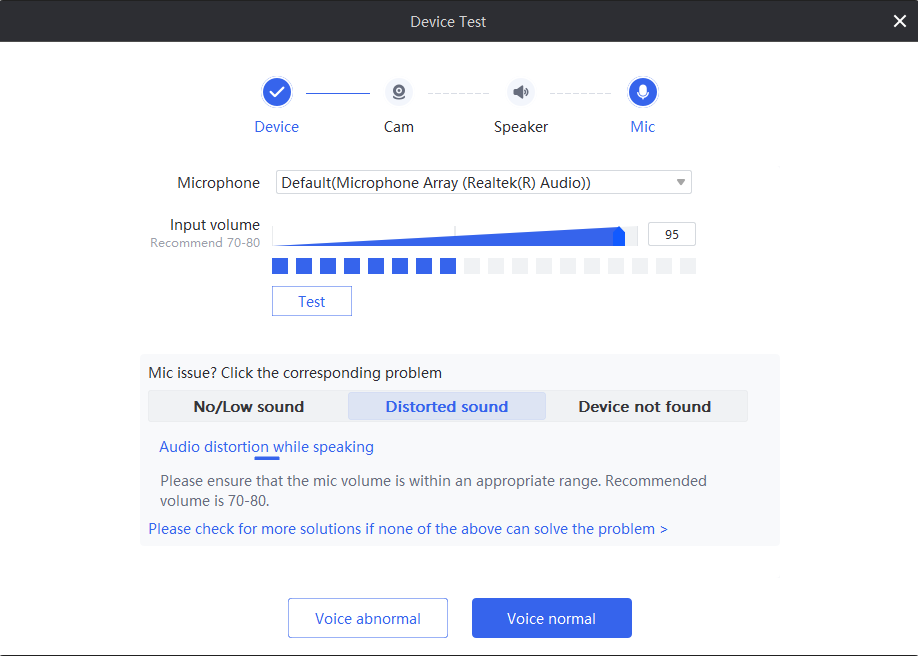
2. Share files to Neukol
iPad/Android Pad/iOS/Android:
Support sharing and uploading content from other apps to Neukol cloud storage.
- Supported content for sharing/uploading: gallery photos, local files, and files within third-party apps.
- Only one file can be shared/uploaded at a time.
- When using the sharing/uploading feature while attending a class, users with cloud storage permissions can directly upload files in the whiteboard mode, while the sharing mode does not support uploading.
PS: iOS devices currently do not support sharing/uploading gallery photos. However, you can directly upload photos in Neukol cloud storage.

Optimized Feature
1. Mobile Swipe Navigation
iPad/Android Pad/iOS/Android:
When viewing course materials (Word, PDF, images) on mobile devices, you can now use the mouse tool to navigate through pages by swiping with two fingers.
2. Microphone/Camera Occupied Prompt Enhancement
Windows/Mac/iPad/Android Pad/iOS/Android:
If opening the microphone/camera fails due to system occupation or if the device is detected as occupied, the following prompts will be displayed:
- Another software is occupying the microphone. Please close the other software or restart the device.
- Another software is occupying the camera. Please close the other software or restart the device.

