NeuGPT
Windows/Mac/iPad/iOS/Android Pad/Android
1. Open NeuGPT
- Click on the client's "Workspace" - "NeuGPT" to open the page.
No need for VPN, you can directly use it.
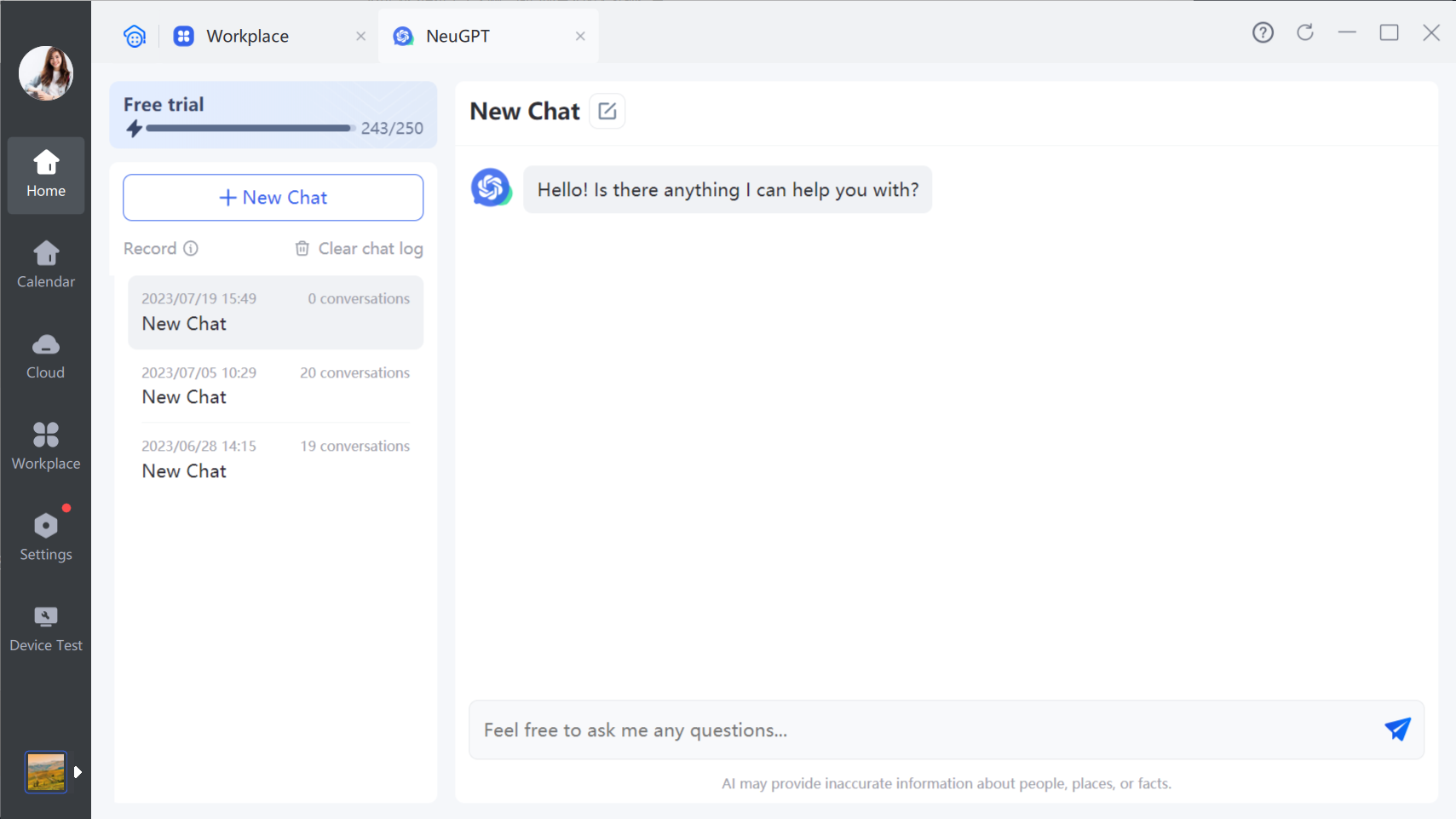
2. Engaging in Conversation
2.1 Asking Questions
- Click on the input box at the bottom of the page and type your question.
- Once you've finished typing, click on the send button.
On the computer, you can use the keyboard shortcut Ctrl+Enter or Shift+Enter to add a new line and press Enter to send the message.
Currently, there is a limit of 10 conversations per day. You can see the remaining conversation count for the day on the progress bar at the top left corner of the page.
Asking a question and generating a response will consume one conversation (no consumption if the response fails).
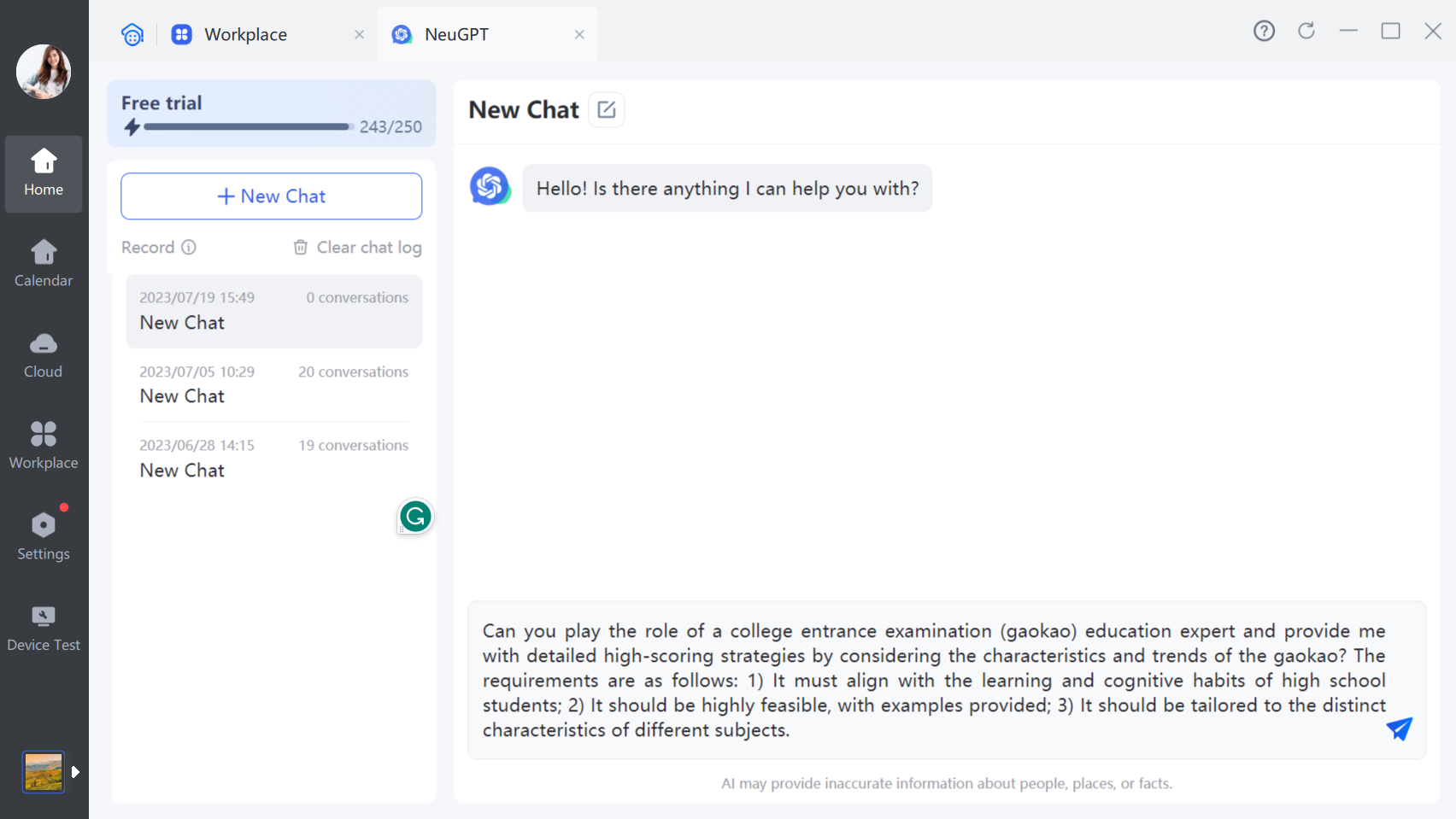
2.2 Generating a Reply
- After asking a question, GPT will automatically generate a response for you.
- While generating a reply, you can click on "Stop Responding" above the input box to interrupt the response.
During the generation of a reply, you cannot switch chats or ask another question.
Please note that the AI may provide inaccurate information about individuals, locations, or facts.
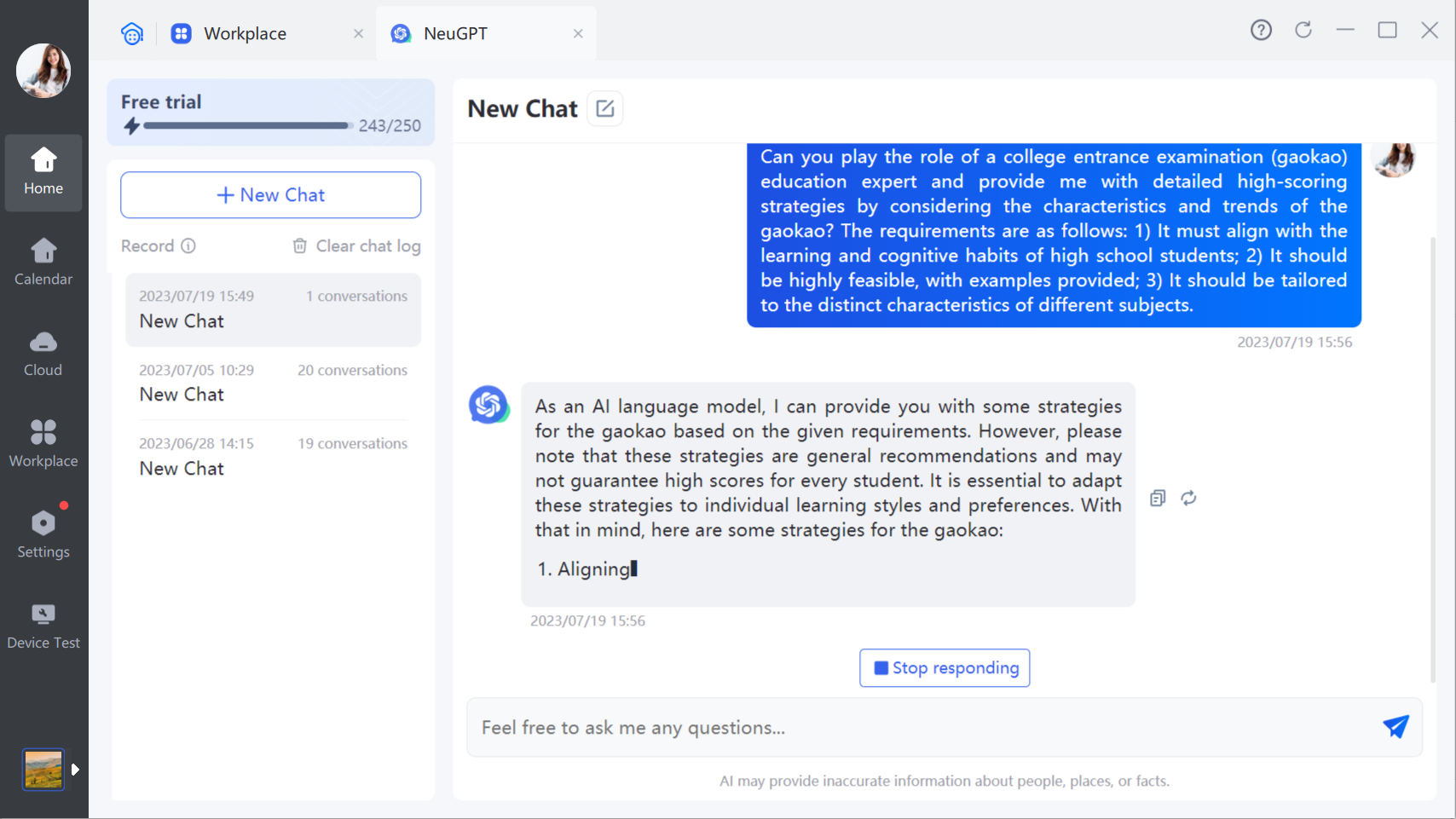
2.3 Copy the Reply
- Once you receive the complete reply, you can view its content.
- If you are using a computer, hover your mouse over the reply content. If you are using a mobile device or tablet, long-press the reply content. You can then choose to "Copy" it, and paste it elsewhere.
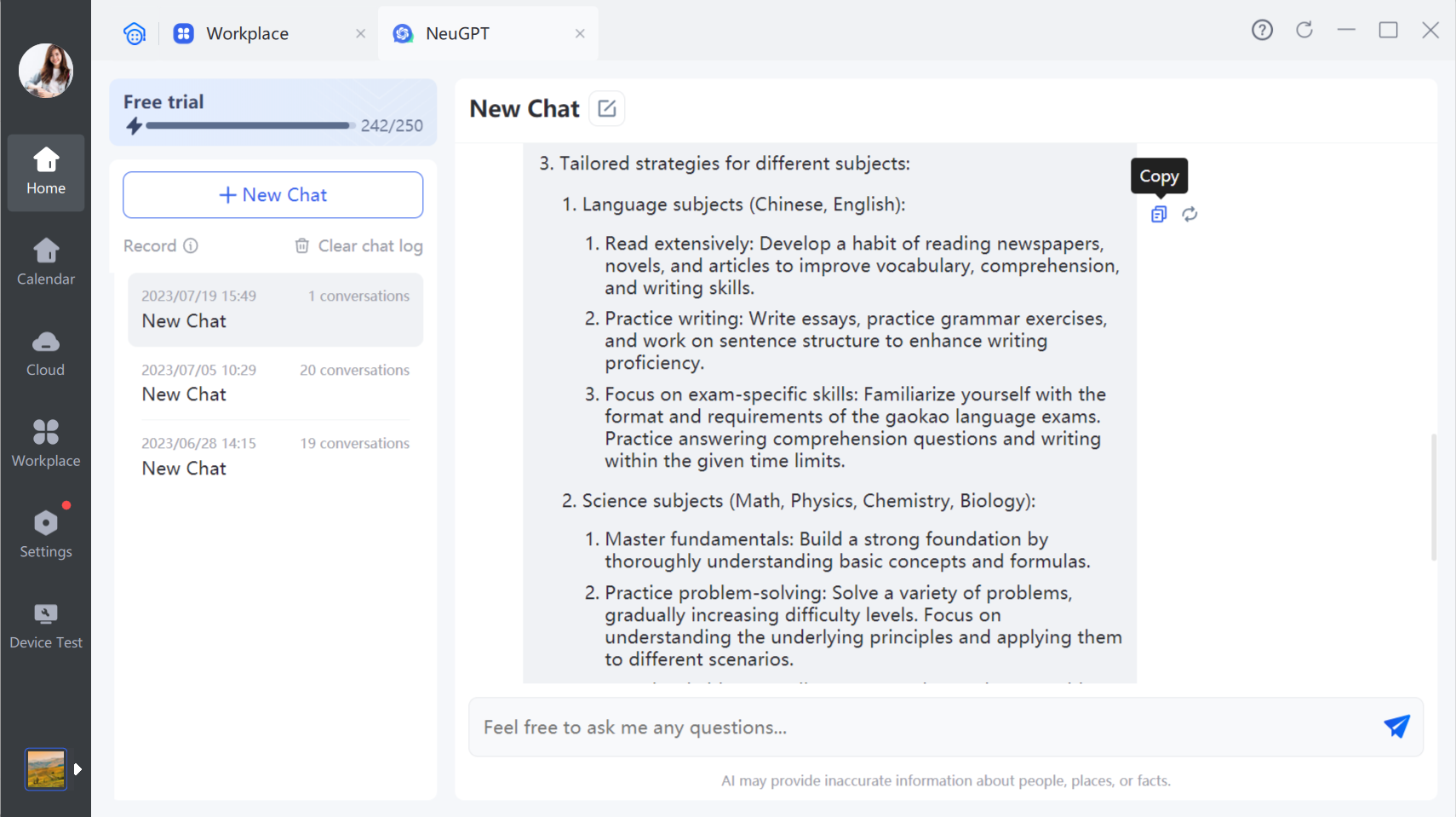
2.4 Retry
- Click on the "Retry" button next to "Copy" to automatically ask the question again and receive a new reply.
The "Retry" option is usually used when you are not satisfied with the previous reply.
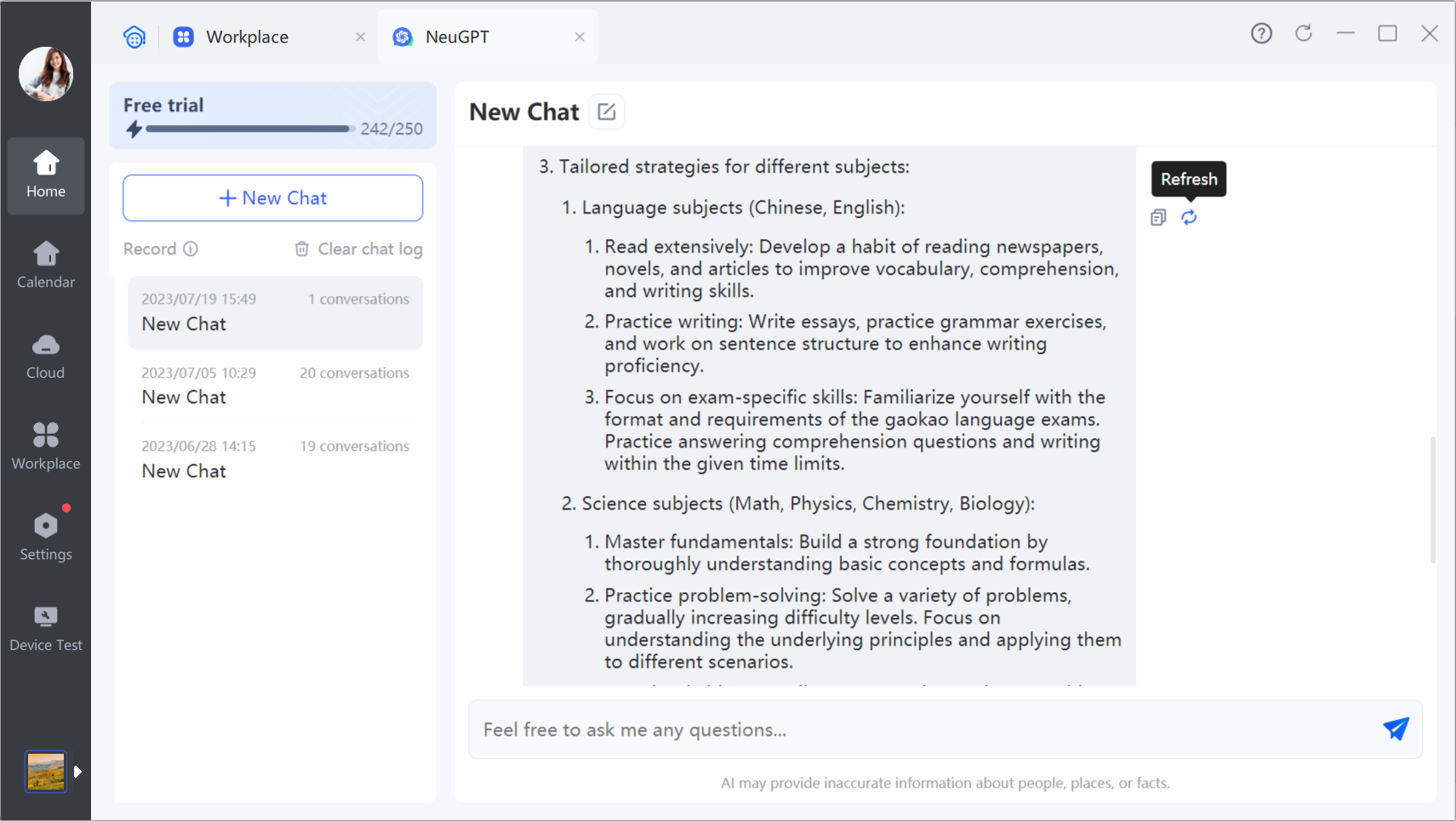
3. Manage Chats
3.1 Create New Chat
- To differentiate conversations on different topics, you can create a new chat.
- Click on the "New Chat" button at the top left corner of the page to create a new chat.
3.2 Edit Chat Name
- You can change the chat name by clicking the "Edit" button next to the chat name.
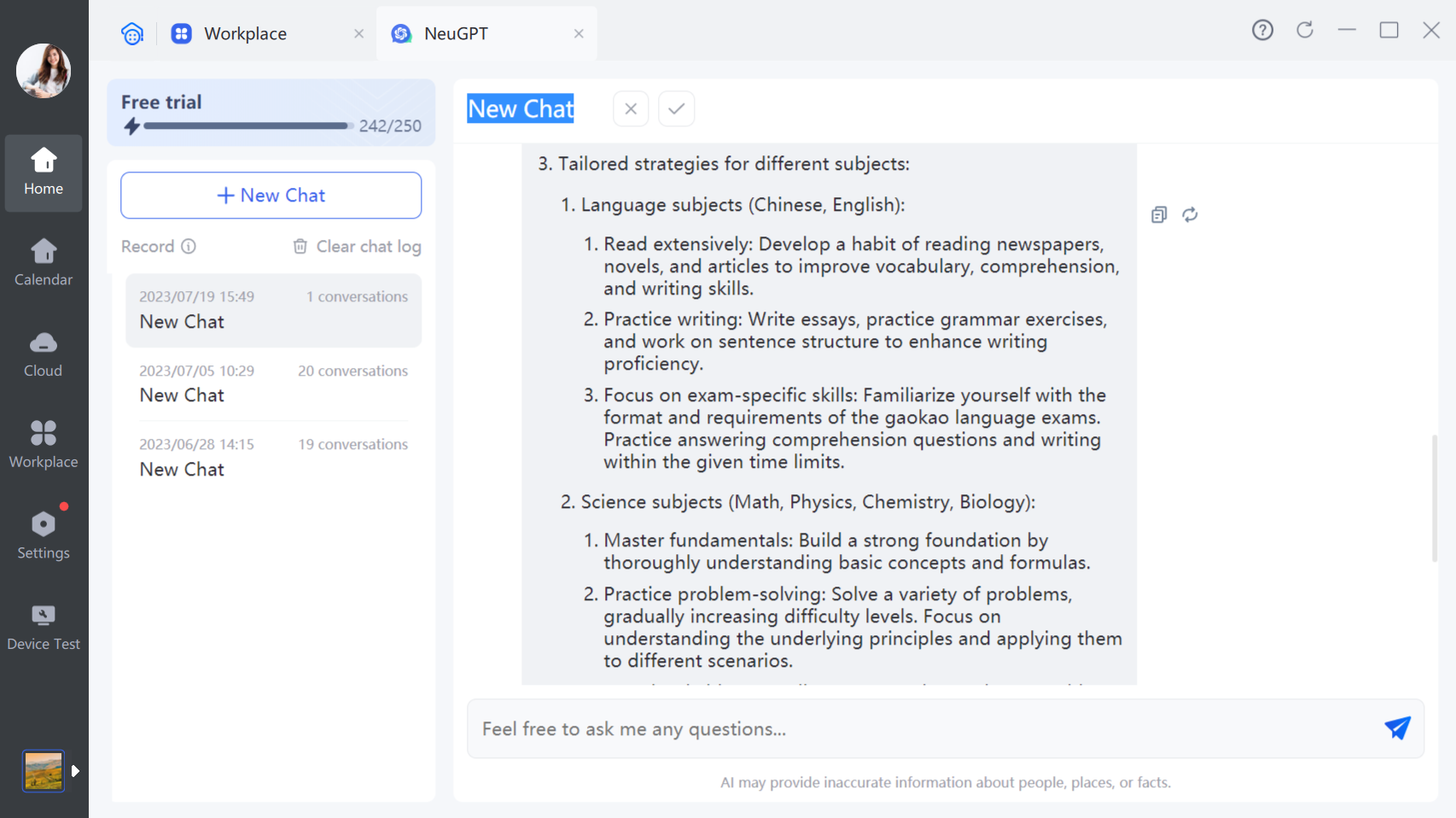
3.3 Clear Chat History
- You can click on the "Delete" button next to a specific chat in the chat list to delete it individually.
+If you want to clear all chats, you can click the "Delete" button at the top of the chat list.
Note: We will retain chat records within the last 30 days.
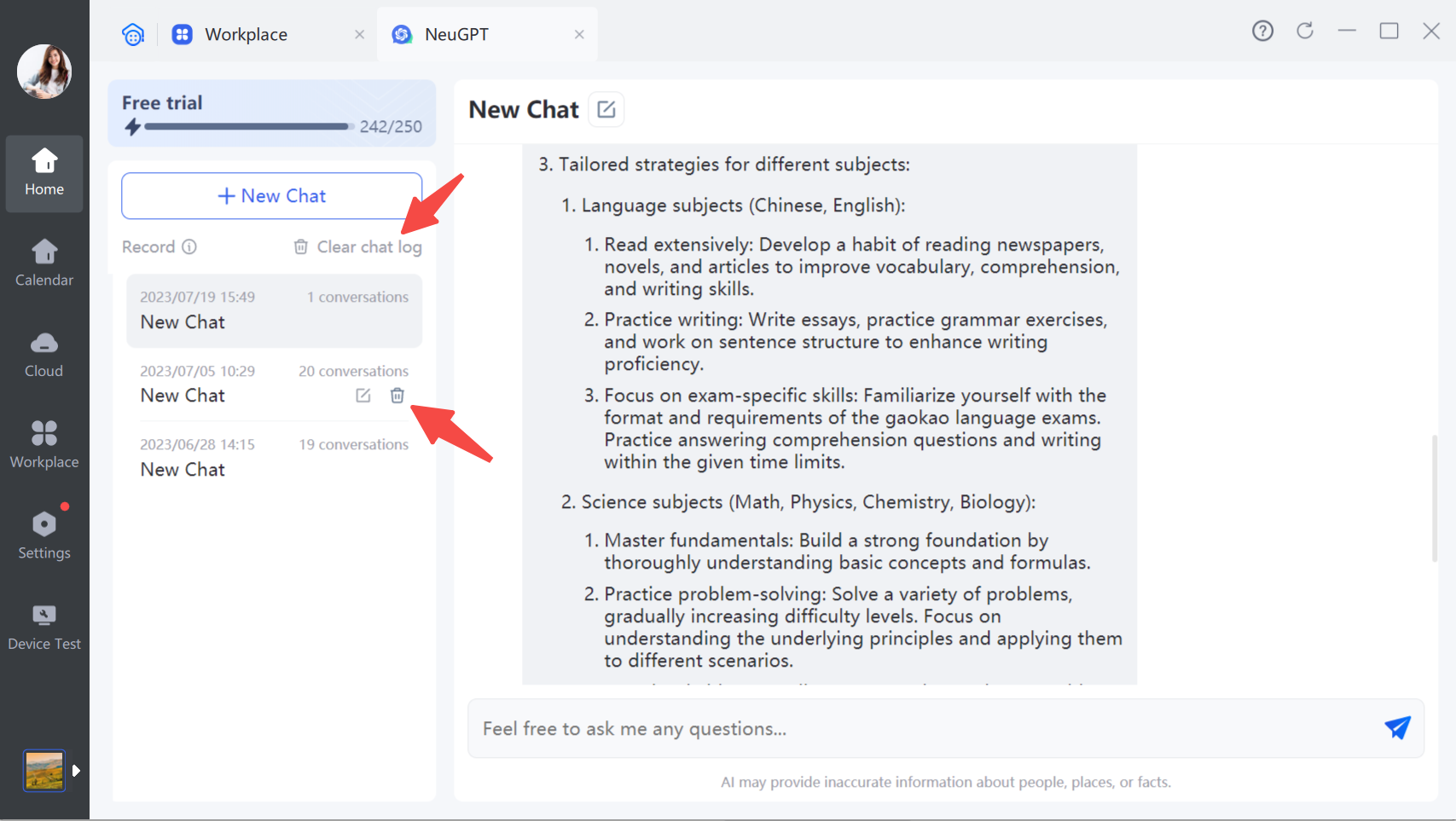
4. Additional Instructions
4.1 Questioning Techniques
The quality of the responses from GPT is closely related to how you ask your questions. Here are some tips to consider:
- Provide a clear context for the question
Include detailed information about the situation or scenario related to your question, enabling a better understanding of the context.
For example: "How should a restaurant handle a crisis when there is a hair found in their food?"
- Assign a role to NeuGPT
Assign a specific role to NeuGPT, allowing it to take on that role and provide responses accordingly.
For example: "You are a senior English education expert. Please design an interactive game for a 30-minute English class with an average student age of 5."
- Add constraints to the question
You can provide specific constraints for the response, such as the tone of the text, the time period of the background, the length of the answer, etc.
For example: "Please write a 500-word essay in the style of Lu Xun, with the theme: My Mother."
- Step-by-step explanations
If you prefer a step-by-step explanation rather than a direct response, you can request NeuGPT to provide information in a specific order.
For example: "You are a seasoned English teacher. Provide three multiple-choice questions related to xxx topic. After I give the answers, please explain the steps before providing the correct answer."
-
Continuously refine the questions
If the initial response is not satisfactory, you can revise and improve your questions to obtain higher-quality answers. -
Better results with English questions
NeuGPT has better performance in understanding English context, so using English questions may yield better results.
4.2 Common Limitations
Due to the limitations of the GPT-3.5 model, there are some common issues you may encounter:
-
Weak understanding of semantics and context, which may result in incorrect or unrelated responses.
-
Lack of awareness of dates and time. The knowledge cutoff for GPT-3.5 is September 2021.
-
Limited capability in handling complex tasks such as writing, programming, design, mathematics, etc.
During your experience, if you have any feedback or questions, please feel free to reach out to us.

