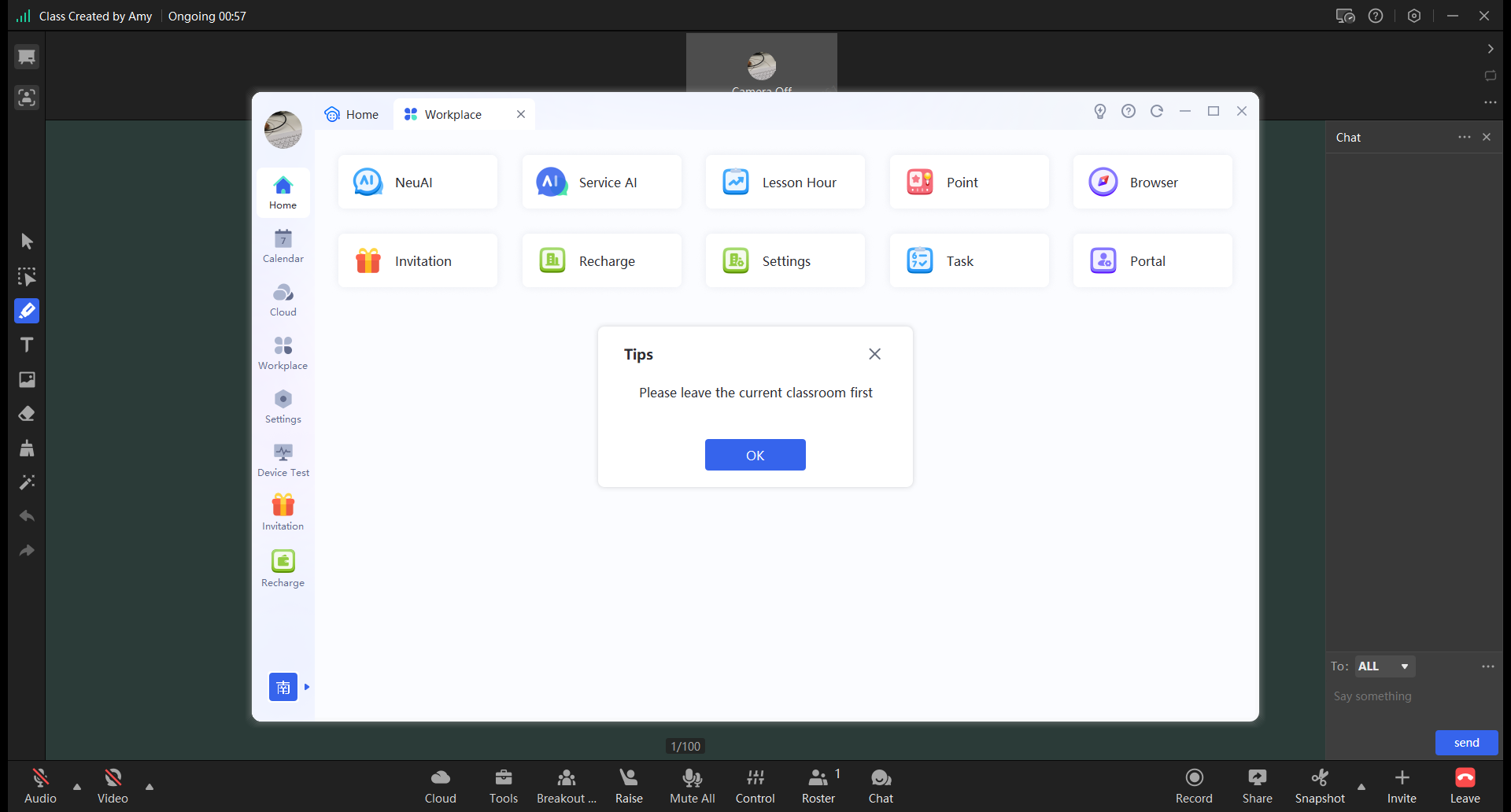New Features
1. Personalise your on-stage interactions
Windows/Mac/iPad/Android Pad/iOS/Android
Tutors/assistants can set up personalised interactions with students on stage or at the seat according to their teaching habits.
- The tutor/assistant can set the way of portrait video shortcut control in Classroom Settings-Assistive Functions.
- This option will affect the way of quick control of user video in the classroom in the scenarios of Question Answer Machine, Hands Up Message Reminder, Random Selection, Grab Answer Machine, and so on.
- Select [Upstage] to allow users to go directly to the board.
Select [Sitting] to have the user displayed in the sitting area.
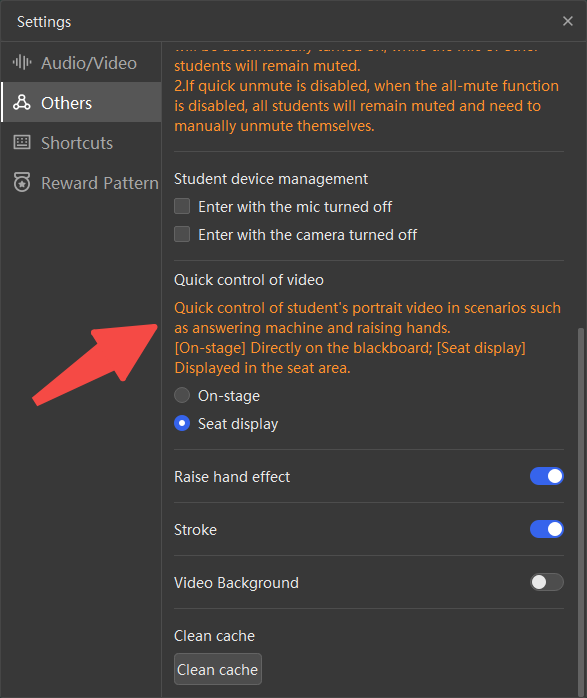
2. Home and classroom display at the same time
*Windows/Mac
When the class is in the classroom, the computer user can open the client homepage at the same time to check homework, etc.
- When the computer user opens the classroom and the client home page at the same time, some functions are not supported, such as changing the password, logging out, etc., you need to leave the current classroom first.
- When the lock screen mode is turned on, the classroom window on the computer side is displayed on top, and the client home page cannot be seen at this time.