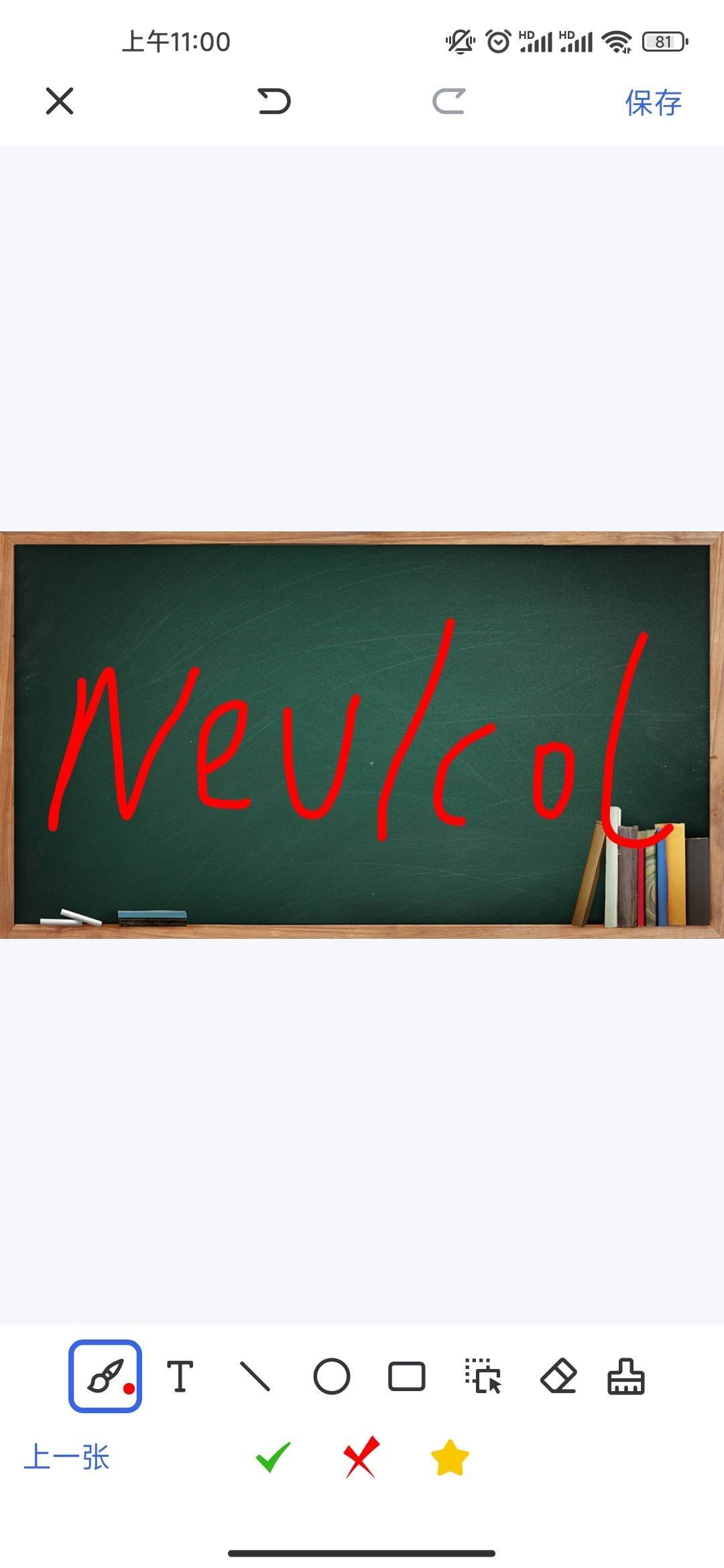New Feature
1. Customizable Answer Sheet Size
Windows/Mac/iPad/Android Pad/iOS/Android:
Instructors can now customize the size of the answer sheet.
- Before distributing the answer sheet, instructors can adjust the size according to their preferences. The answer sheets of all users will be displayed in the adjusted size upon distribution.
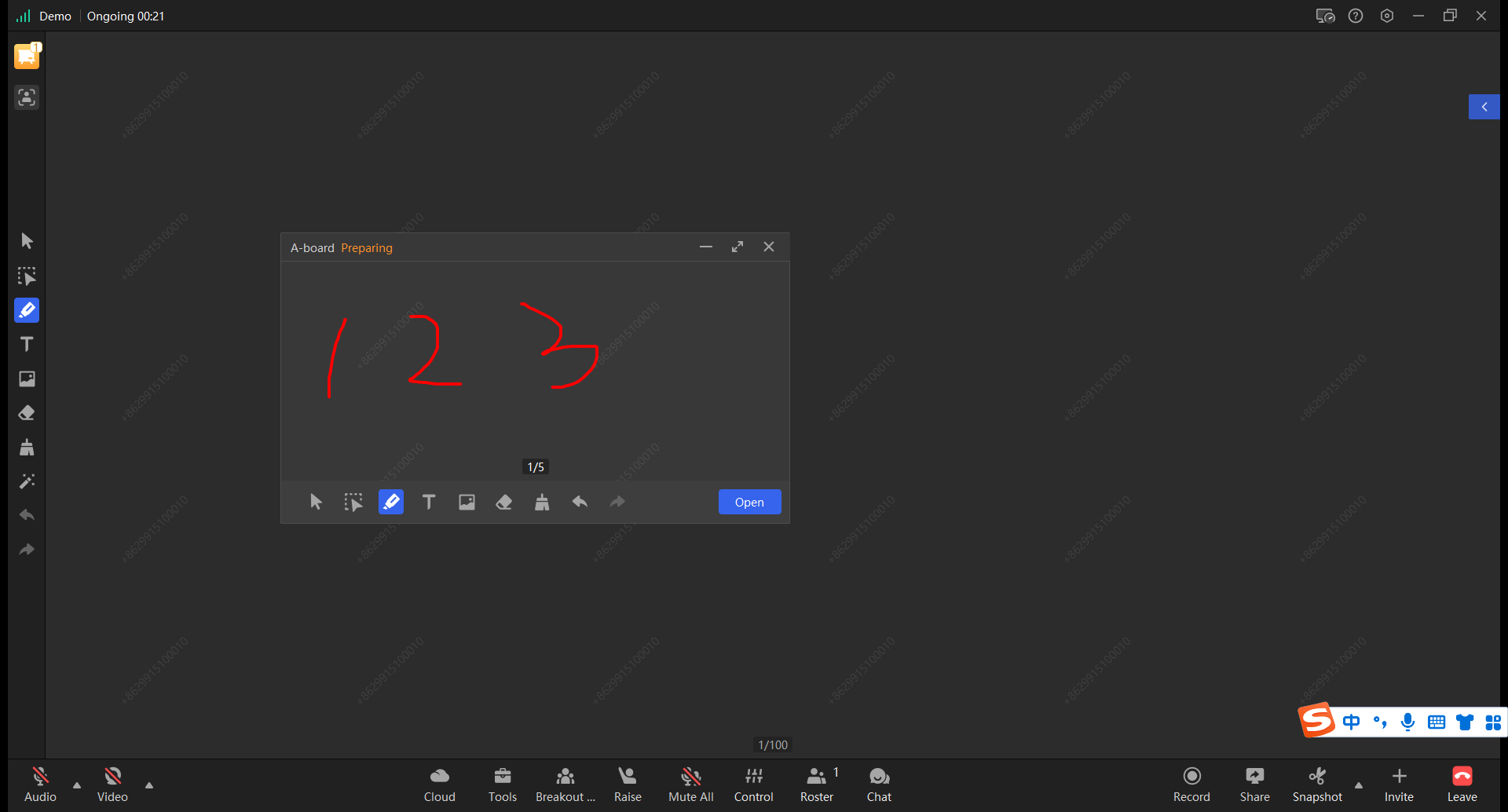
2. Maximum Number of Participants Displayed in Student Seating Area
Windows/Mac/iPad/Android Pad/iOS/Android:
Administrators can now set the maximum number of participants displayed in the student seating area through the administrative backend. Instructors/assistants can also set the maximum number of participants in the student seating area when the video wall is enabled.
- In the administrative backend, administrators can set the maximum number of participants in the student seating area under Institution Settings - General.
- When the video wall is enabled, instructors/assistants can set the maximum number of participants in the student seating area under Video Wall Settings. The range for this setting is 2-9 participants. If the value set in the administrative backend is less than 9, the range will be 2 to the value set in the administrative backend.
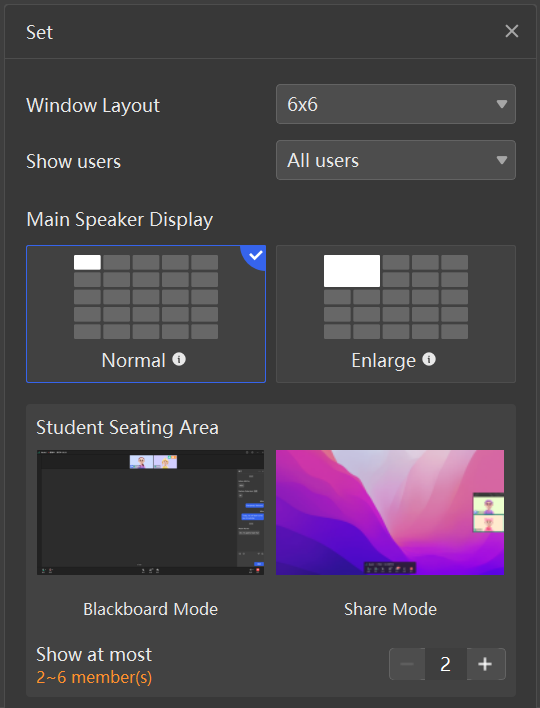
3. Cloud Drive Homepage
Windows/Mac/iPad/Android Pad/iOS/Android:
The Cloud Drive homepage now features Quick Access and Recent List, allowing you to add frequently used course materials to Quick Access and view recently opened files in the Recent List.
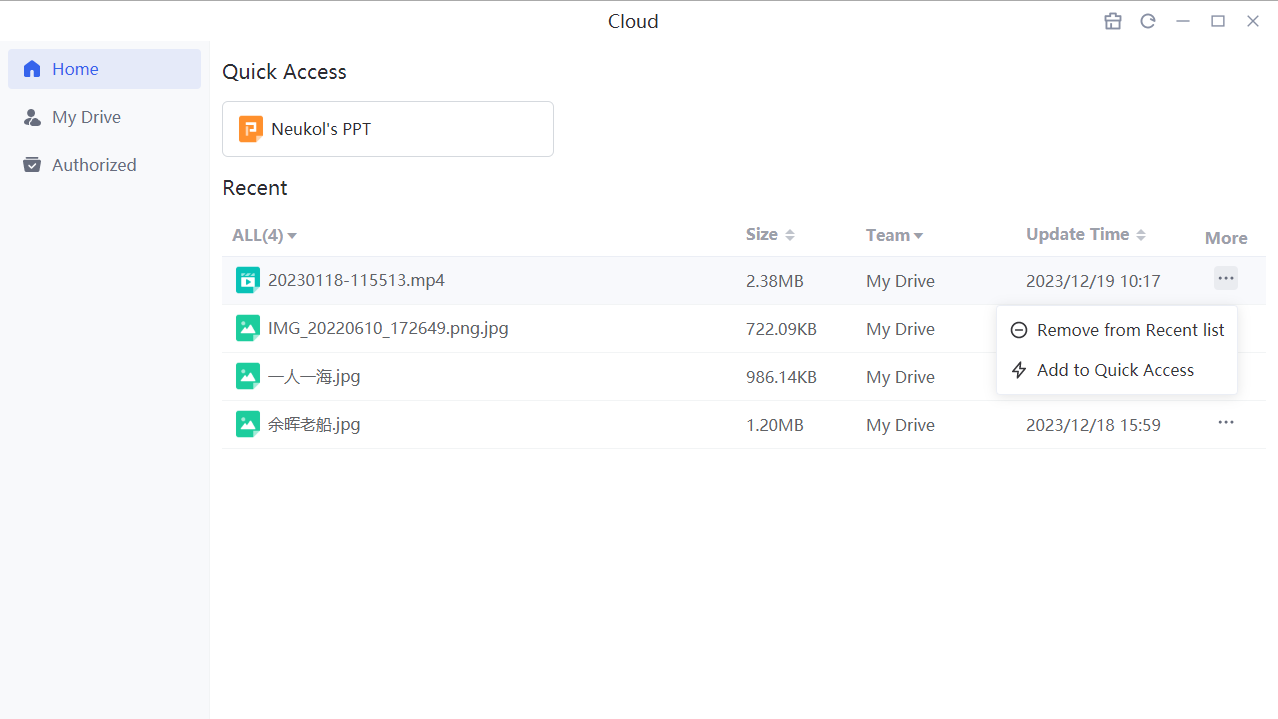
4. Client Home Search Class
Windows/Mac/iPad/Android Pad/iOS/Android:
- Support fuzzy search
- Support text, pinyin, letter fuzzy search
- Click on a class in the search results to jump to the class details

Optimized Feature
1. Microphone Animation on Open Mic
Windows/Mac/iPad/Android Pad/iOS/Android:
When a student's microphone is turned on, a microphone animation will be displayed.

2. Share Computer Audio & Mute Microphone
Windows/Mac/iPad/Android Pad/iOS/Android:
When the initiator enables "Share Computer Audio & Mute Microphone," it will automatically mute the microphone of the participants who are sharing their screens.
3. New Reward Styles
Windows/Mac/iPad/Android Pad/iOS/Android:
- Both instructor and assistant can operate within the classroom
- Support for sending random rewards
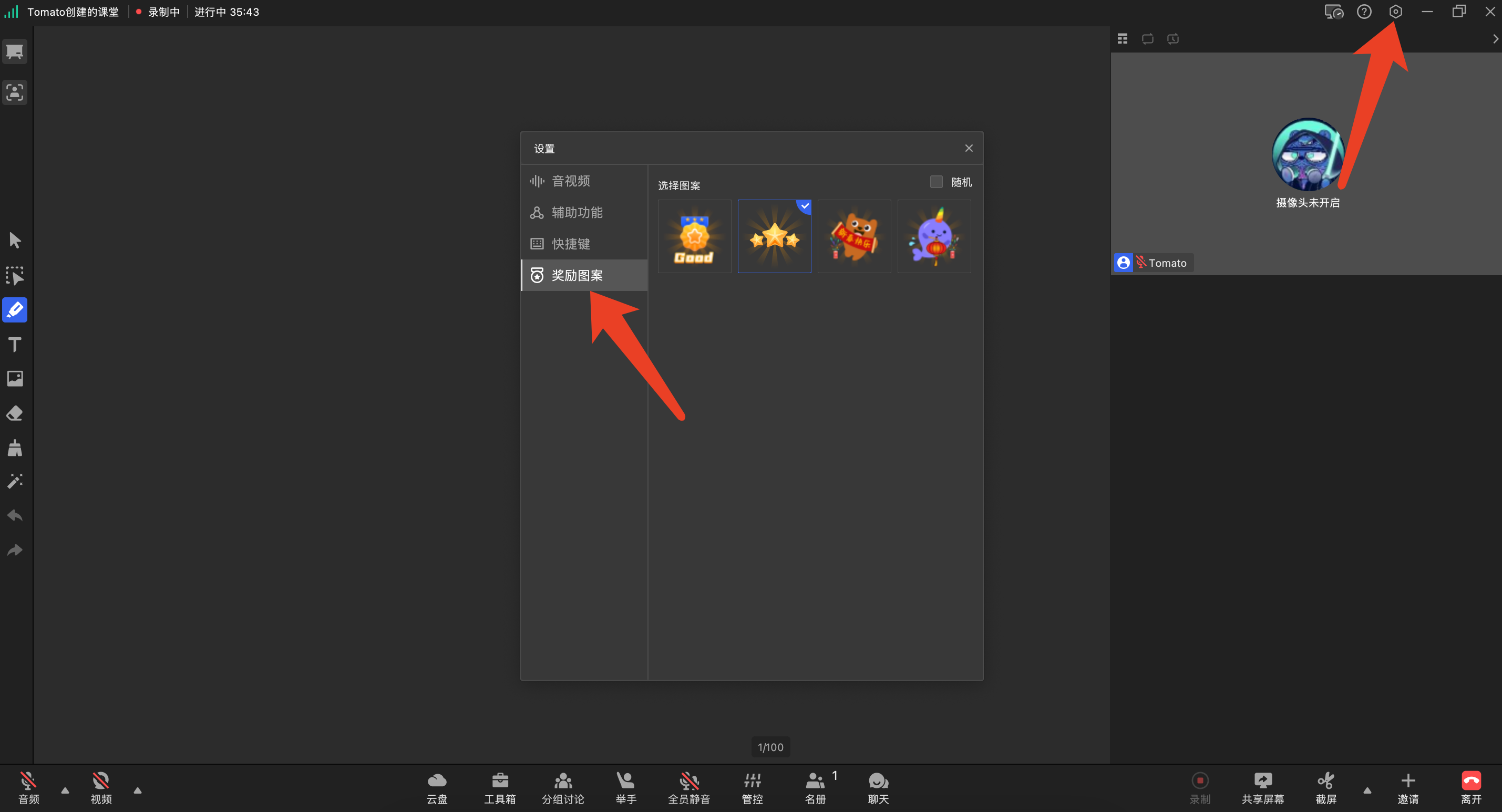
4. Mobile task system online drawing board upgrade
iPad/Android Pad/iOS/Android:
- Smoother and more consistent use
- Supports multiple image switching for review